![[FIXED] TikTok 0 views: 3 Reasons and How to Fix it](/_next/image?url=https%3A%2F%2Fstrapi-efex.ichiba.net%2Fuploads%2Ftiktok_0_views_89abf11308.jpg&w=1920&q=100)
More Helpful Content
Chances are, you've already felt the thrill of TikTok's potential. TikTok has turned into a real money-maker, boasting a whopping 1 billion active users and loads of video views that can lead to more followers and big sales.
But, you might hit a snag now and then. One headache that comes up is the TikTok 0 views. This messes with your plan to boost visibility, keeping your awesome content from reaching your audience.
Don't worry! We've got the solution to crack this issue and make the most out of your TikTok videos. But before that, let's dig into the reasons behind this annoying 0 views TikTok bug!
TikTok 0 views, as the name suggests, is when your video gets a big fat zero or no impressions. Who wants zero eyes on their masterpiece?
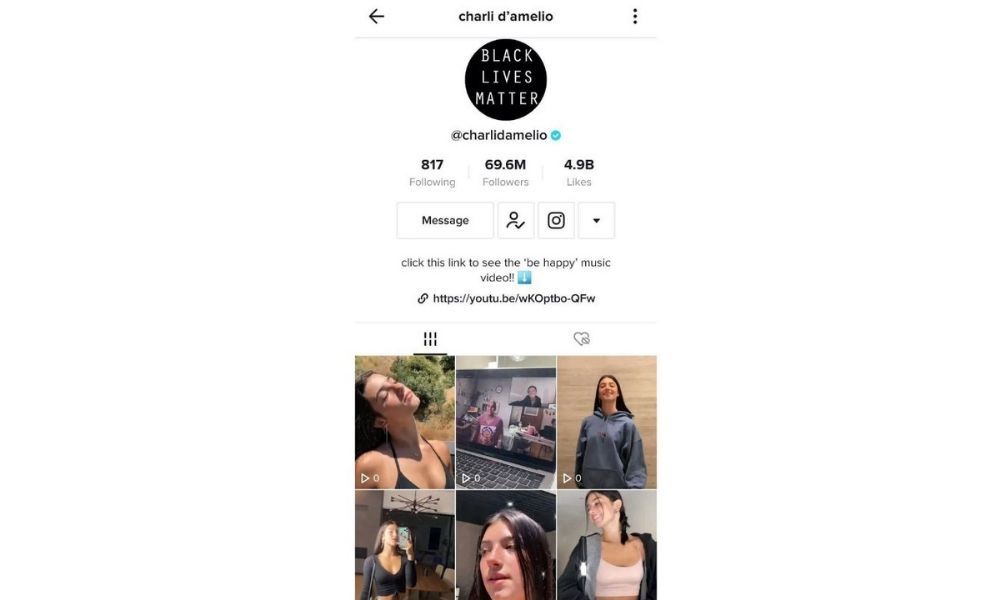
Yet, zero views on TikTok doesn't always mean you're in trouble. Trying to fix it without knowing why it happened can be a bit like chasing your tail. So, take a sec to figure out "why are my TikToks getting 0 views?". Here are three main causes why your TikTok gets 0 views:
Before you dive into fixing content-related problems, it's wise to first give your account settings a once-over. Check out these possible reasons:
New TikTok account
First up, if you just set up a new account, don't be surprised if you won't get any views in the initial 2 to 24 hours. TikTok's algorithm needs a little date night with your account info to make sure everything's legit.
Private mode
Private mode means only your followers get to see your video, hiding your content from the wider TikTok community. If your video is feeling invisible to the world, check your account settings and turn Private account mode off pronto!
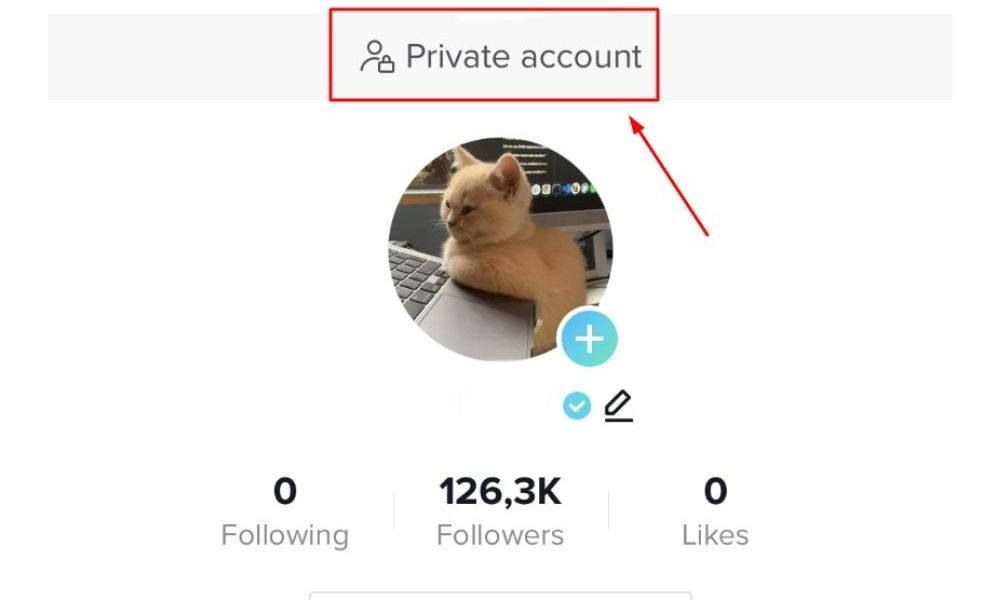
Shadowban
Shadowban is like the TikTok ninja move, and they won't drop you a heads-up if it happens. But if your latest content gets zero views after a day and your videos are stuck in the review period, you might be under the shadowban.
Now you should check your past videos! Did they break any TikTok rules or have low-quality content? It's crucial to fix any issues to remove the shadow ban cloud from your TikTok account.
Spamming behaviors
While TikTok encourages regular posting to keep things fresh and engage your audience, too much posting in a short time could make TikTok see you as a bit spammy. As a result, TikTok will put restrictions on your videos leading to zero views. Therefore, don't go overboard!
Unsafe VPN (Virtual Private Networks)
Changing up VPNs can be a cool move to target a new audience or ride a trend. But, it's another big but, using unsafe VPNs could be why your video's not getting the love. TikTok might catch wind of your not-so-trustworthy connection and limit your video's traction.
After making sure your account is all good, the next move is to check out your video content. Does your content comply with TikTok's Community Guidelines? If your TikTok videos are stuck at 0 views, you might encounter some content-related issues as follows:
Under video review
When your content is under review, it remains invisible to other users. Hence, it will not get any views or engagement during this period.
The review typically takes 6 to 24 hours, and during that time, your content won't be making the rounds in the TikTok community.
Duplicated content
TikTok's algorithm prioritizes the new and exciting. Duplicated or plagiarized content is basically a no-no and might even be seen as spam. If TikTok sees your video as non-original, it may limit visibility, leaving your videos in the shadows with minimal or zero views.
Sensitive content
If your videos include inappropriate or politically sensitive content, it can seriously mess with your view count. TikTok has these strict rules to keep everyone safe, and if your content breaks them, you might end up with a big fat zero views.
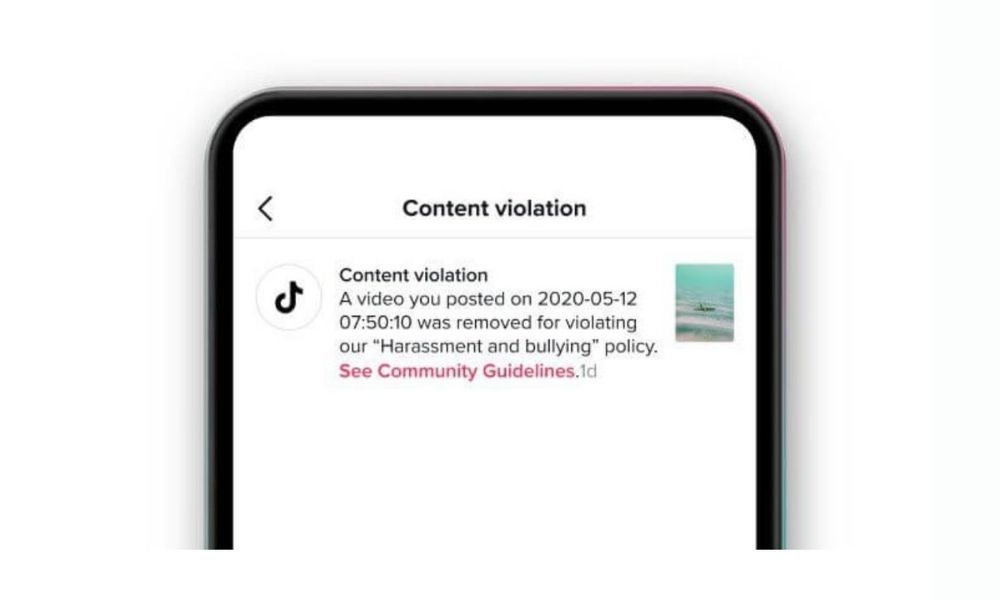
Restricted keyword use
Watch your words! TikTok doesn't like certain terms that are explicit, offensive, or just against the rules. If you use these restricted keywords in your video captions, descriptions, and hashtags, your content could go into hiding, giving you that unwanted TikTok 0 views situation.
Low-quality video
Since TikTok is a video-centric platform, visual and audio quality is paramount. That is, TikTok will prioritize content with eye-catching visuals. If your video quality is lagging, expect fewer views and less love on the platform.
If your content is getting likes but no views, don't worry too much. Sometimes TikTok has hiccups in its system, and your account might be facing a view glitch. This issue stops your videos from reflecting new views, causing the count to stay stuck at zero.
The review process might take a while. Or, sometimes the platform might run into glitches or delays in updating video views. So it'd better stay patient and give it some time. Avoid repeatedly reposting the same content, as it could lead to violations or even more delays.
Make sure your TikTok account isn't set to private. If it is, switch it off to allow your videos to be seen by a wider audience. Follow these steps to turn off private mode:
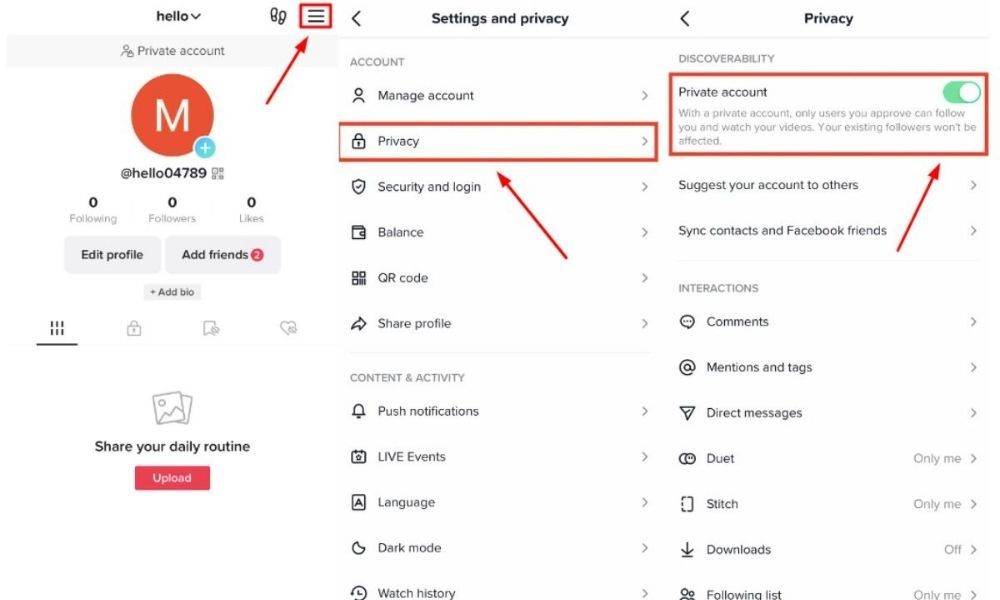
Check for any technical issues with TikTok views, like slow internet connection or app glitches. You can reopen or restart the app to resolve the view glitch.
Besides, if your TikTok is acting up and not showing views, it might be also due to accumulated temporary data. To fix this, clear your cache using the following steps:
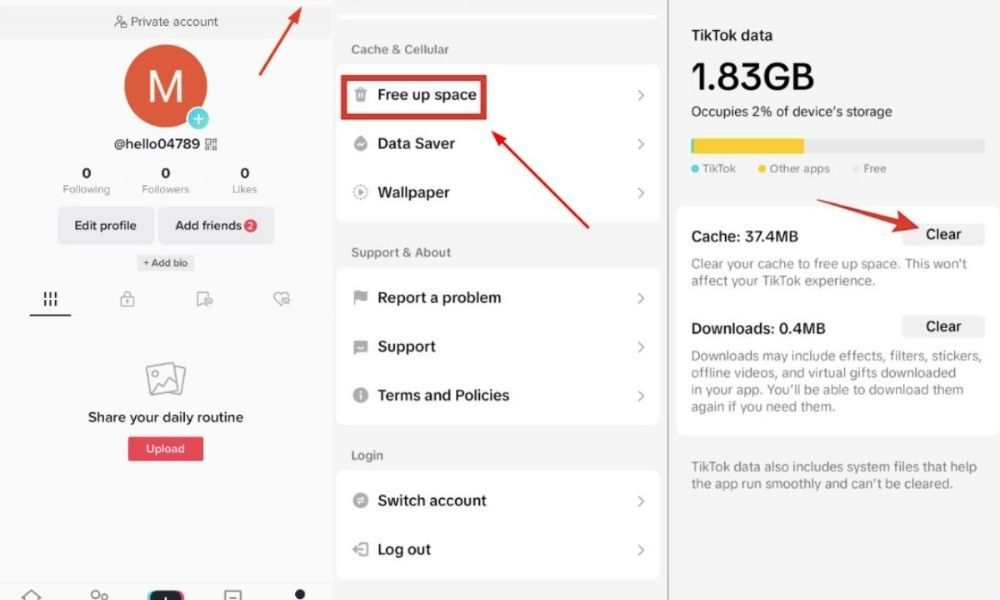
Ensure your content adheres to TikTok's Community Guidelines. Avoid using restricted keywords, posting inappropriate content, or engaging in spammy behavior to prevent any restrictions on your views.
It's crucial to be aware of six content types currently restricted by TikTok:
If you detect any restricted content in your TikTok video, make prompt changes to keep your content in the clear and on TikTok's good side.
Before you hit that upload button on TikTok, take a moment to make sure your video aligns with these standards:

If the above steps don't do the job, consider reporting a problem to TikTok for more help. Go to Settings and Privacy, select Report a problem, and tap on Submit a report to let TikTok know what's up.
TikTok decides the number of impressions your account receives based on your initial five videos. If you're not hitting it off with the algorithm, TikTok might restrict your impressions.
If you've experienced a shift from receiving considerable impressions to none at all, you may have engaged in activities the platform disapproves of. In such cases, you might want to uninstall TikTok and attempt creating a new account.
>> Learn more: TikTok Fulfillment in 2024: Unlocking Success with FBT
Setting up your TikTok account the right way is crucial for getting views on your videos. TikTok checks out new accounts, so doing things correctly from the start is essential to avoid zero views.
As you kick off a new account, remember a few important points:
One TikTok account - one device
If you create multiple accounts, TikTok might think you're using it for business, and your videos could get less attention. Stick to one account per device to make sure your videos get a regular boost from the platform's algorithm.
Find the perfect niche for your content
The perfect niche doesn't mean the popular one. Choose the TikTok niche that feels right for you. When setting up your account, always to choose the category you want to specialize in.
When your videos show up on the FYP (For You Page), it signals TikTok about the suitable placement for your content, increasing the chances of reaching the right audience.
Once you've nailed down your niche, stick to it. Avoid jumping around to different topics as this might confuse TikTok's algorithm and make it harder to get the views you're after.
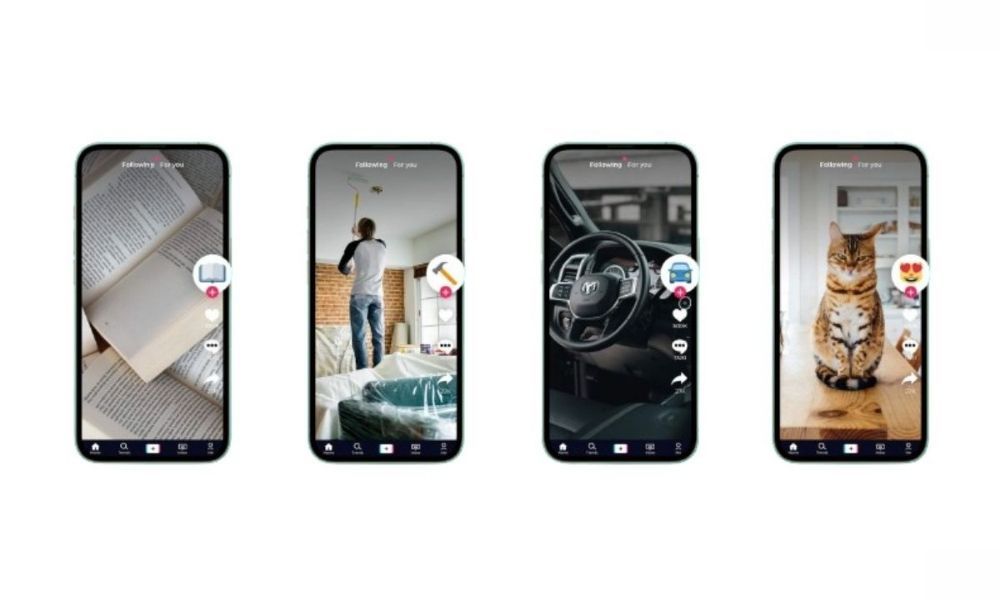
Spruce up your profile
If your TikTok videos aren't getting views, it could be because your profile needs a little tender loving care. Make sure you've got a profile photo and a brief bio that introduces you and highlights what you're all about.
Focus on the right audience
Always keep in mind to direct your content to a specific subgroup of TikTok users. This helps maintain consistency and a tone that connects with your audience.
Once you've cracked that code, sneak a peek at other accounts, catch their vibe, their hashtags, and more. And then, you can use these insights as inspiration for your own TikTok account.
Engage with original or relevant content
Before you drop your first video, here's a tip: engage with other original content. This way, TikTok will be more likely to prioritize your content. If you don't, TikTok might think your account is fake.
TikTok's algorithm figures out what videos to recommend based on your engagement. This goes both ways: it will showcase your videos to an audience similar to yours. Engage with content within your niche tells TikTok about where to promote your videos.
Go with the flow of TikTok trends
Join popular TikTok trends, whether it's dance challenges or inserting trending BGM never puts you behind the fast-paced world. This improves your video's visibility and attracts a wider audience by riding the wave of ongoing trends.
Here's a little boost for you: 61% of TikTok users tend to like brands more when they engage in or start TikTok trends.

Make use of TikTok hashtags
Include popular TikTok hashtags in your captions or comments to give your video views a significant boost, even upping the potential for them to go viral. Additionally, this can also increase the chance of your content showing up in search results and on the Explore page.
Try out TikTok Ads
Explore TikTok ads to connect with a specific audience besides your current followers, broadening your presence on TikTok. Well-designed and promoted ads can increase the chances of users discovering and engaging with your content, leading to higher view counts.
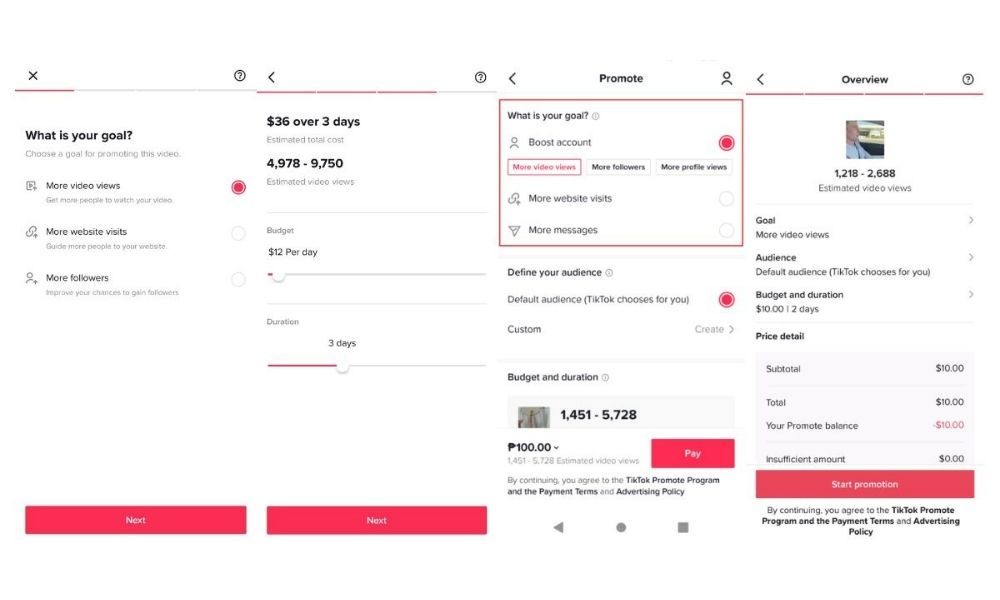
Upload multiple videos per day
Posting more frequently increases your chances of being seen. For example, if someone likes your beauty hack video, they might check out your other content.
The good part is that it won't overwhelm your followers' feeds. TikTok's feed setup makes it less intense for your audience compared to posting a lot on Instagram or Facebook.
Unfortunately, there's no clear-cut answer to whether it is a solution for TikTok 0 views. But keep in mind that it's risky, especially if your video was removed for guideline violations. Reuploading could lead to more penalties, including strikes against your account.
While a single video with 0 views might not significantly affect your account, persistent issues can impact visibility.
If your video gets 0 views after an hour, it's probably a TikTok glitch or under review. Try troubleshooting by clearing the cache or restarting. Check your content's relevance, and if all's well, wait for the review process.
TikTok won't notify you if your account has been shadowbanned, but you can detect it through signs like a drop in video impressions, 0 views on recent content, and new posts stuck in under-review mode.
To avoid spamming, aim for 1 to 4 posts daily. This ensures enough content to engage your audience while allowing space for quality improvement before reaching a broader audience.
Alright! You've now known how to fix TikTok 0 views. Don't let this issue be a mood killer! Throw in some tricks to rack up your TikTok video views and see your views skyrocketing like the hottest trend in town.


